Time Clock V2.1 is now ready for record edit, including add, edit and delete functions. For users of Time Clock V1.x who do not need the “EMAIL” and “PHOTO TAKING” feature, you may :
1. Download the upgrade version to edit the time attendance record in Time Clock
- Before upgrading, backup the log and system database.
- Quit the current running time clock.
- Download the upgrade version from https://avea.cc/spec/tclock.zip
- Unzip and then replace the original executable file – tclock.exe.
- Run the Time Clock as usual, the database will not be affected.
2. To modify the time attendance records in Time Clock
- Go to the record, “right click” the record to enter the edit mode. Select “Edit this Attendance Record” > Enter the “Date and Time” and “Reader” information > Click “Update” and Select “OK” to confirm.
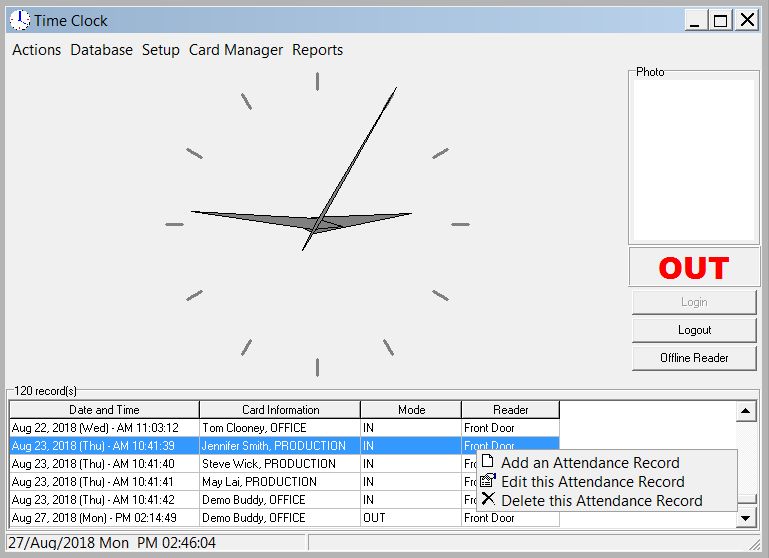
add edit delete time clock record 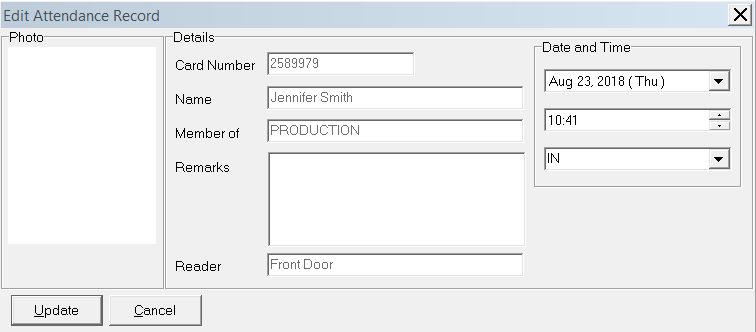
edit attendance record
Please also see Time Clock user manual Sec 5.12 for details.