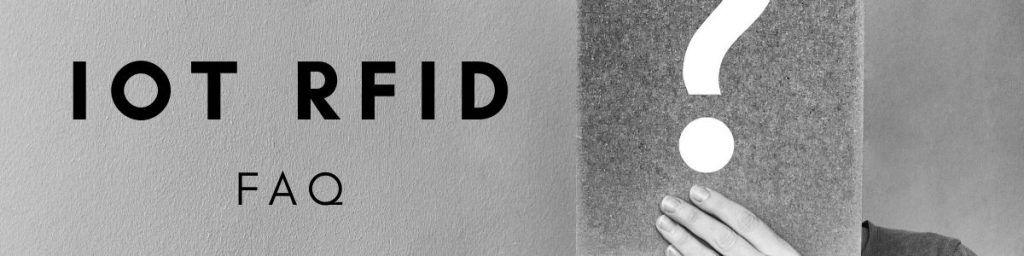
FAQ – RFID for IoT
Getting start with AVEA. If you are new or looking to replatform your RFID solutions, this FAQ will help you to know more about the http IoT RFID reader.
1. SDK for WEB readers?
Our WEB readers are embedded with ethernet interface and TCP/IP based. We are using standard HTTP protocol for communications, please refer to our manual’s example. Hence no specific API or SDK are needed for software development.
2. What type of software do we need to collect the data on a PC?
To use the WEB08S, you need to setup a standard WEB SERVER with database. The WEB08S will post data to the server and the server will store data into the database. So, to collect the data on a PC, you just write a web page (html, etc) to pull out the data. Please see the sample code from p17 of https://avea.cc/spec/web08s-sp01.pdf.
3. How can we change WEB08S default ip address, the gateway and the HTTP server ip address including other details?
You need to setup a local server at IP 192.168.1.1 with apache and PHP. Then setup the \avea.php. Reset the web08s to default, then you can modify avea.php to setup the reader. After that the reader can be put into production site.
4. The device won’t power on. I’m pretty sure im using the injector correctly.
Please check if you have inserted the jumpers for POE injector or not. See section 2.2 Page 6 of https://www.avea.cc/spec/web08s-sp01.pdf or 2.1.2 on page 3 https://www.avea.cc/spec/web05a.pdf.
5. POE for RFID reader
Currently our RFID reader can only support power over ethernet cable by using the spares pairs. The standard POE ethernet switch will not work (802.3af or 802.3at). Please see page 6 section 2.1.2 https://www.avea.cc/spec/web08s-sp01.pdf You may also use our POE-02 power injector cable with the IP reader + ethernet switch + AC power. Please see https://avea.cc/spec/poe-02.pdf.
6. What are the differences between WEB05A and WEB08S?
Both are 125 kHz cloud based web reader with similar features. The main differences are the WEB08S have no display, no keypad and no local access table. Please see the web08s and web05a user manual from https://avea.cc/spec/web08s-sp01.pdf and https://avea.cc/spec/web05a-v2.0.pdf respectively. For details, please buy one and try. Thanks.
7. If you are using RFID reader for ASP server,
please try to add the following line to the end of the request event handler : Page.Response.Flush();
8. What are the differences between WEB08S and WEB08S-TA?
WEB08S RFID reader is a real time RFID device. Whenever a card is read, it will connect to the web server immediately and wait for a response. Then it executes the embedded commands in the response immediately.
WEB08S-TA RFID reader is specially fit for rooster application. Whenever a card is read, the attendance record is stored inside the reader’s non-volatile memory. The reader will try to connect to the web server regularly and try to send the attendance records one by one in chronological order. It will try to send a attendance record to the web server and wait for a response. Then it executes the embedded commands in the response immediately.
9. What is the operating temperatures?
- 0º to 65º C
- Please use weather resistant enclosure for outdoor use.
10. Possibility of getting the same EM RFID card.
Currently, we use 24bit for numbering, so there are 16,777,216 possibilities. Chances for customers getting the same number in the same batch is 1 out of 16,777,216.
11. We have set up a server and successfully getting the data from the reader.
We have set the ip of the server to reader’s default ip, i.e. 192.168.1.1. Now we want to change ip address of the server. We sent a command to the reader as
<AVEA>WS=192.168.3.5</AVEA>.
But the reader is not sending any data to that ip. Is there something we are doing wrong?
Answer : The command must be in fixed-length format, so the command should be:<AVEA>WS=192.168.003.005</AVEA>
12. Is there a way to send multiple commands in one message? Can we change the reader ip, server ip in one message instruction?
Yes. Just place them one by one between the flag <AVEA> and </AVEA>. Make sure there are no errors in each command. And no space is needed between commands.